
Processiong a Report
1. Double-click
on the “AIR Credit” icon. 
2.
When you are presented with the login window, select your name from the
drop-down list.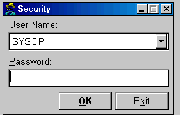
3. Click in the password box, type your password, then click the OK button.
4. When the program finishes loading, click the ‘NEW’ button, located at the top of the window. This will highlight fields on the screen which need to be filled to pull a credit report.
5. Fill in the Applican Data and Current Address as shown below in steps 2 & 3.
6. If this report is going to contain a Co-Applicant, make that selection from the Request Type dropdown list, shown in step 5.
7. Step 6 shows where to make the selection between the 3 bureaus, Trans Union, Experion, and Equifax, and also lets you select multiples of these bureaus. **Note** the -s stands for scores.
8. Once you are finished inputting the client information and choosing the product, click the Process button at the top of the window to send the report to AIR Credit. The time for the report to be sent to AIR Credit and returned to you will take 45 seconds to 3 minutes depending upon the number of bureaus you choose and your modem speed.

**NOTE - Do not use any punctuation in any fields.